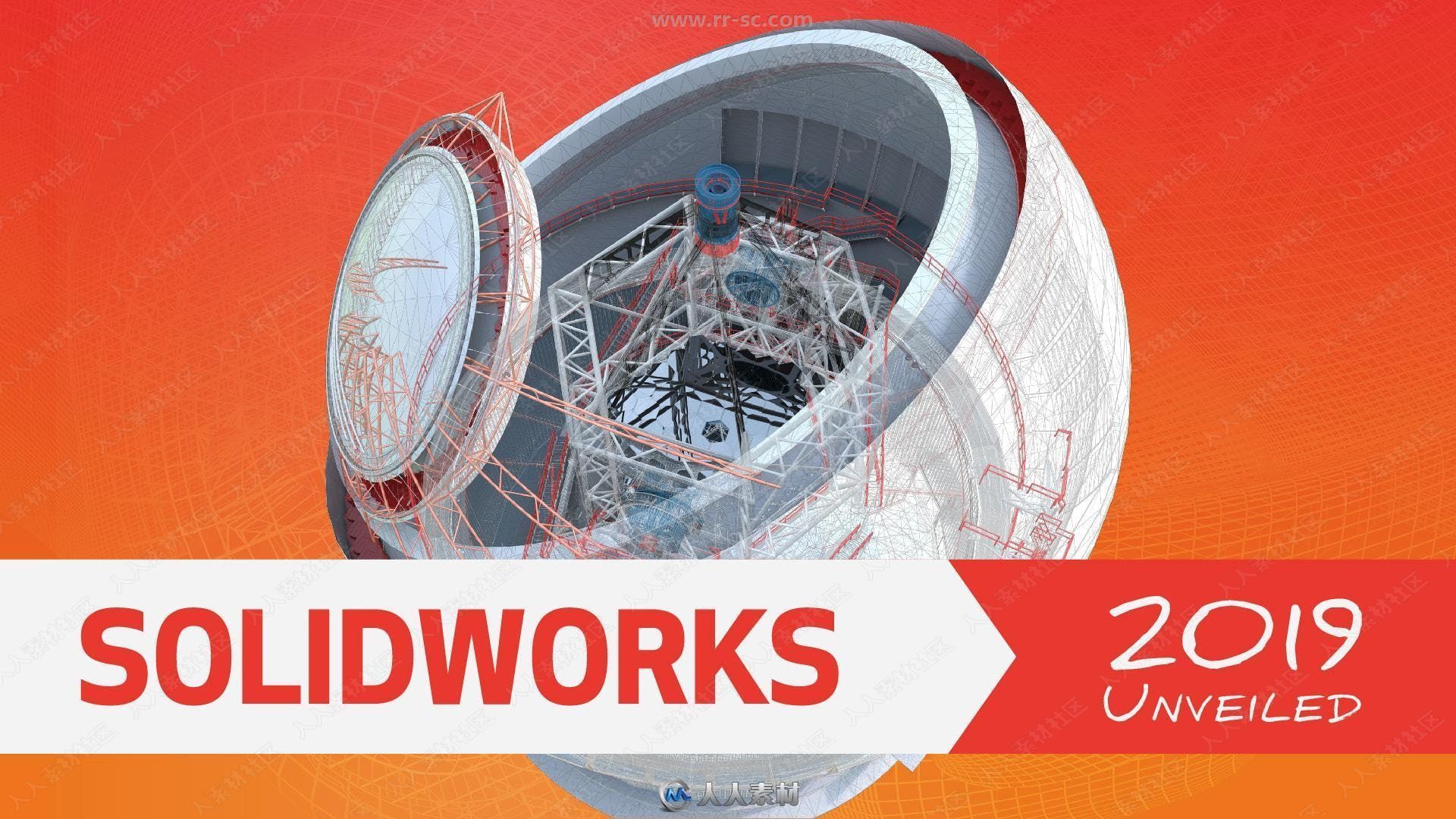
本软件是关于Solidworks 2019三维参数化设计软件SP3.0版,大小:14.1 GB,IOS格式,支持Win64位系统,语言:英语。
SolidWorks是一个简单、易学、易用的三维参数化设计软件,目前在整个三维设计行业已经被广泛应用,solidworks新功能更加的强大操作更加的方便,将易用性与广泛的定制化相结合,让新用户能够很快学会该软件,还让资深用户能够在以前看来非常复杂和精密的任务中迅速获得更高的生产能力。SolidWorks为达索系统(Dassault Systemes S.A)下的子公司,专门负责研发与销售机械设计软件的视窗产品。达索公司是负责系统性的软件供应,并为制造厂商提供具有Internet整合能力的支援服务。该集团提供涵盖整个产品生命周期的系统,包括设计、工程、制造和产品数据管理等各个领域中的最佳软件系统,著名的CATIAV5就出自该公司之手,目前达索的CAD产品市场占有率居世界前列。
更多相关教程请关注:SOLIDWORKS视频教程专区,软件专区,中文字幕教程专区
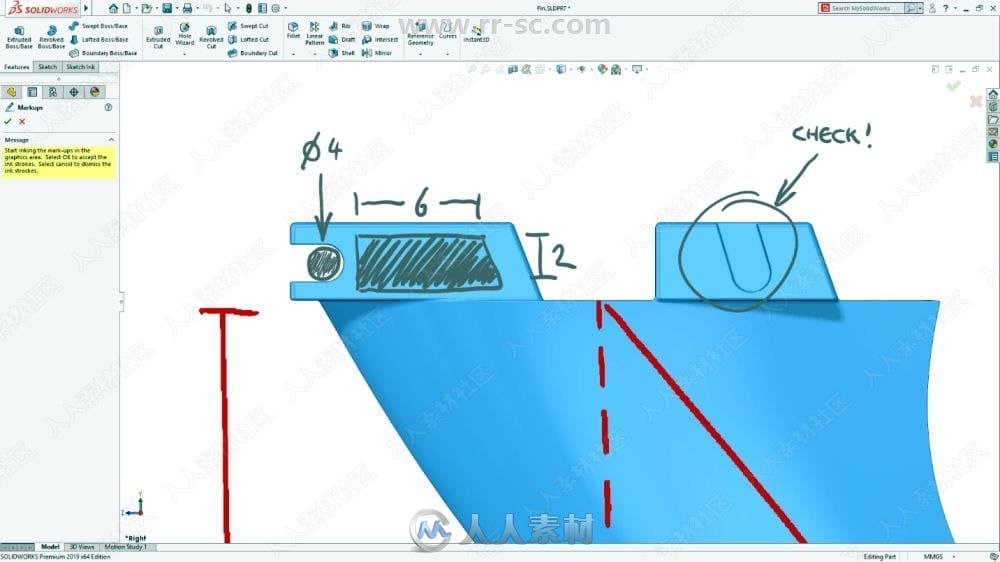
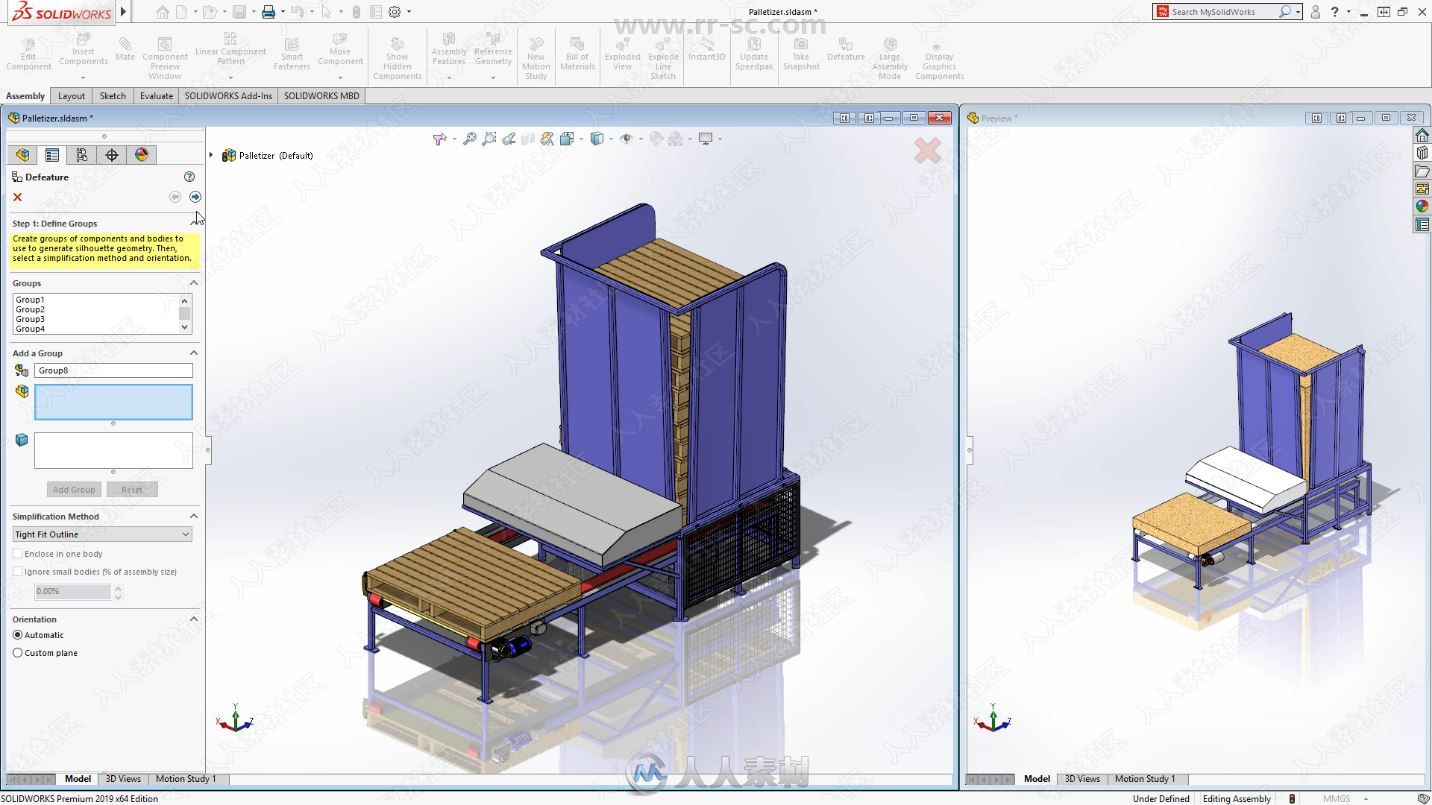
Solidworks design software is as simple as it is powerful – enabling any company to bring its vision to life and capture global markets. SOLIDWORKS® solutions focus on the way you work every day, with an intuitive, integrated 3D design environment that covers all aspects of product development and helps maximize your design and engineering productivity. Over 2 million designers and engineers worldwide use SOLIDWORKS to bring designs to life—from the coolest gadgets to innovations for a better tomorrow.
What’s New SOLIDWORKS 2019:
Updates not yet included in What’s New SOLIDWORKS 2019:
In the SOLIDWORKS CAM chapter, the topic More Parameters for Tapered Shanks and Support for Barrel Tool Type contains incorrect information. The Barrel tool type is not supported.
In the Import/Export chapter, the topic Exporting Using Extended Reality contains incorrect information. In the table in step 3:
The Output and Geometry options are not available.
The Animation option Export Animations is renamed to Export to Motion Studies.
In the SOLIDWORKS 3D Interconnect chapter, the topic Exporting to the Revit Family Format contains incorrect information. The functionality is not supported and has been removed from the software.
In the SOLIDWORKS MBD chapter, a new topic was added, Publishing to 3D PDF, which contains the following information:
Updates to the user interface for Publish to 3D PDF help you to better visualize the impact that your selections have on the final output. The new Template Selection dialog box provides large previews of available templates, including previews of each page of multipage templates. After you select a template, as you make selections in the PropertyManager, a large preview of the PDF document lets you see the effects of your selections.
更多相关教程请关注:SOLIDWORKS视频教程专区,软件专区,中文字幕教程专区
如有问题,请联系邮箱:rrscteam@qq.com
